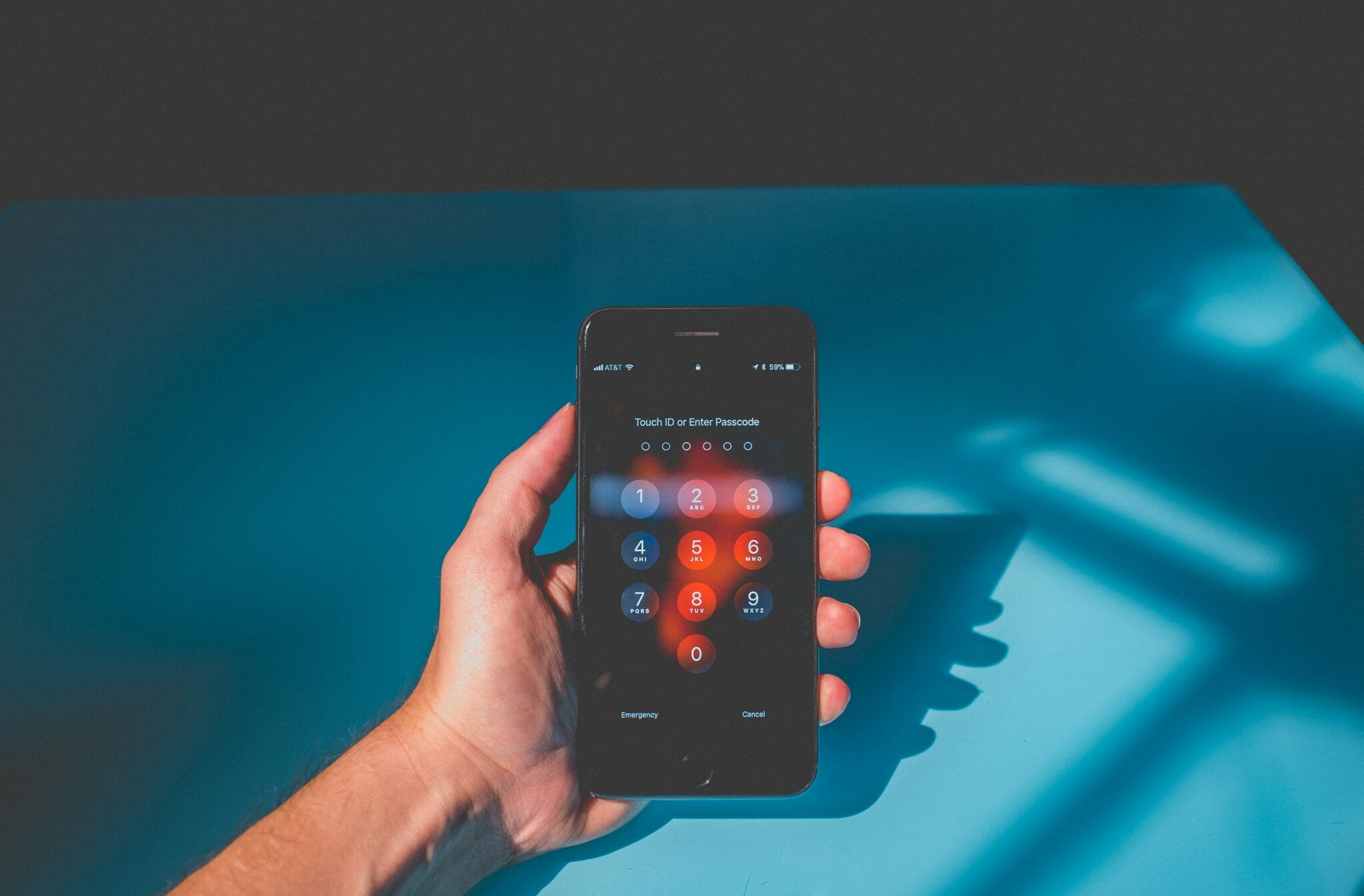
Securing Passwords in the Workplace: Best Practices for Employee Credential Management
Are you concerned about the security of your company’s passwords? With the increasing number of cyber-attacks and data breaches, securing passwords in the workplace has become a top priority for businesses of all sizes. A strong password policy is essential for protecting sensitive information and preventing unauthorized access. In this article, we will discuss best practices for employee credential management that will help you establish a robust password policy and leverage technology for secure credential management.
Establishing robust password policies is crucial for maintaining the security of your company’s systems and data. You should encourage employees to generate long, complex, and unique passwords and rotate them regularly. Passwords should be at least eight characters in length and comprised of both upper and lowercase letters, numbers, and symbols. Additionally, avoid using the same password across multiple accounts or systems. By implementing these best practices, you can significantly reduce the risk of a cyber-attack and protect your company’s sensitive information.
Leveraging technology for secure credential management is another essential aspect of protecting your company’s passwords. With the help of password management tools, you can centralize password management and ensure that work transitions smoothly to other employees. These tools also enable you to enforce password policies, enable two-factor authentication, and monitor password usage. By implementing these best practices, you can significantly reduce the risk of a cyber-attack and protect your company’s sensitive information.
Key Takeaways
- Establishing robust password policies is essential for maintaining the security of your company’s systems and data.
- Leveraging technology for secure credential management can help you centralize password management and ensure that work transitions smoothly to other employees.
- By implementing best practices for employee credential management, you can significantly reduce the risk of a cyber-attack and protect your company’s sensitive information.
Establishing Robust Password Policies
Establishing robust password policies is crucial for securing employee credentials and protecting sensitive information from unauthorized access. In this section, we will discuss some best practices for creating strong password requirements, implementing multi-factor authentication, and regularly updating and managing credentials.
Creating Strong Password Requirements
Creating strong password requirements is the first step in establishing a strong password policy. A strong password policy should include:
- Requiring passwords to be at least 12 characters long
- Requiring the use of a mix of uppercase and lowercase letters, numbers, and special characters
- Prohibiting the use of common words or phrases, such as “password” or “123456”
- Prohibiting the use of personal information, such as names, birthdates, or addresses
By creating these strong password requirements, you can ensure that employees are using unique and complex passwords that are difficult to guess or crack.
Implementing Multi-Factor Authentication
Implementing multi-factor authentication (MFA) is another effective way to secure employee credentials. MFA requires users to provide two or more forms of authentication before accessing an account, such as a password and a fingerprint or a password and a security token. This additional layer of security can help prevent unauthorized access and protect against phishing attacks.
Regular Credential Updates and Management
Regular credential updates and management are also important for maintaining a strong password policy. Employees should be required to change their passwords at least every 90 days, and passwords should be reset immediately if an employee leaves the company or if there is a suspected security breach. In addition, access updates should be performed regularly to ensure that employees only have access to the information and systems necessary for their jobs.
By implementing these best practices for password policies, you can establish a strong security practice and hygiene in your workplace and ensure compliance with security policies and regulations.
Leveraging Technology for Secure Credential Management
When it comes to managing employee credentials, technology can be a valuable ally. Here are some ways to leverage technology for secure credential management:
Using Password Managers and Single Sign-On Services
Password managers are tools that can help employees securely store and manage their passwords. They can also generate strong passwords and automatically fill them in when needed. Single sign-on (SSO) services, on the other hand, allow employees to access multiple applications with just one set of credentials. This can save time and reduce the risk of password-related security threats.
Automating Credential Lifecycle with Management Solutions
Credential management solutions (CMS) can help automate the process of managing user credentials. This can include onboarding and offboarding employees, enforcing security policies, and monitoring for security threats. CMS can also help with credential lifecycle management, including credential revocation protocols and public key infrastructure (PKI).
Enhancing Security with Encryption and Digital Certificates
Encryption can help protect user credentials by encoding them in a way that only authorized parties can access. Digital certificates can also be used to verify the identity of users and applications. This can help ensure that only authorized access is granted.
Overall, leveraging technology for secure credential management can help IT teams streamline processes, enhance security, and reduce the risk of identity theft and other security threats. By adopting a zero-trust model and regularly conducting security audits and penetration tests, organizations can ensure that their credential management processes are up to par with the latest security standards.
Frequently Asked Questions
How can employees create strong passwords that are difficult to crack?
Creating strong passwords is crucial for maintaining workplace security. Employees can create strong passwords by using a combination of uppercase and lowercase letters, numbers, and special characters. Avoid using common words or phrases, personal information such as birthdates, and sequential patterns on the keyboard. Instead, use a passphrase that is easy to remember, but difficult for others to guess. For example, “MyFavoriteColorIsBlue!” is a strong password that is easy to remember, but difficult to crack.
What strategies can organizations implement to effectively manage and store passwords?
Organizations can implement a number of strategies to effectively manage and store passwords. One strategy is to use a password manager, which can securely store passwords and generate strong passwords for employees. Another strategy is to enforce password policies that require employees to change their passwords regularly, and to use strong passwords that meet certain complexity requirements. Additionally, organizations can use multi-factor authentication to add an extra layer of security to employee credentials.
Why is credential management crucial for maintaining workplace security?
Credential management is crucial for maintaining workplace security because passwords are often the first line of defense against cyberattacks. If an attacker gains access to an employee’s credentials, they can potentially access sensitive company data, compromise systems, and cause significant damage. Effective credential management practices help to reduce the risk of these types of attacks and improve overall security.
What are the latest guidelines from NIST regarding password creation and management?
The latest guidelines from the National Institute of Standards and Technology (NIST) recommend that organizations use passphrases instead of passwords, and encourage the use of multi-factor authentication. The guidelines also suggest that organizations should not require employees to change their passwords frequently, as this can lead to weaker passwords being used. Additionally, NIST recommends that passwords be checked against a list of commonly used or compromised passwords to ensure they are not easily guessable.
How should a company establish a robust password policy for its employees?
To establish a robust password policy, a company should first determine the complexity requirements for passwords. This may include requiring a minimum number of characters, the use of uppercase and lowercase letters, numbers, and special characters. The policy should also outline how often employees are required to change their passwords and should encourage the use of passphrases instead of passwords. Additionally, the policy should outline consequences for employees who violate the policy, and provide guidance on how to report suspected security incidents.
What tools or software can assist in managing employee credentials securely?
There are a variety of tools and software available to assist in managing employee credentials securely. Password managers such as LastPass, Dashlane, and 1Password can securely store passwords and generate strong passwords for employees. Additionally, multi-factor authentication tools such as Duo and Google Authenticator can add an extra layer of security to employee credentials. Finally, security information and event management (SIEM) solutions such as Splunk and LogRhythm can help organizations monitor employee activity and detect potential security incidents.





