Outgrowing Quickbooks: Consider Migrating to Microsoft Dynamics 365
Outgrowing Quickbooks: Consider Migrating to Microsoft Dynamics 365
Sound financial management and proper accounting procedures are crucial for your business. It assists you in tracking income and expenditure, forecasting, budgeting, ensuring compliance, and providing the information required for strategy formulation. It is most likely that you are still relying on QuickBooks for your accounting needs.
QuickBooks is a popular software for the accounting needs of many small and medium-sized organizations. It is often preferred due to its user-friendliness and affordability. Unfortunately, it may not be suited for managing the business process other than your financials. It also lacks some important features and is not an enterprise resource planning tool like many others in the market.
Therefore, if you struggle to run your business resources and plan your future, it could be because you have outgrown QuickBooks.
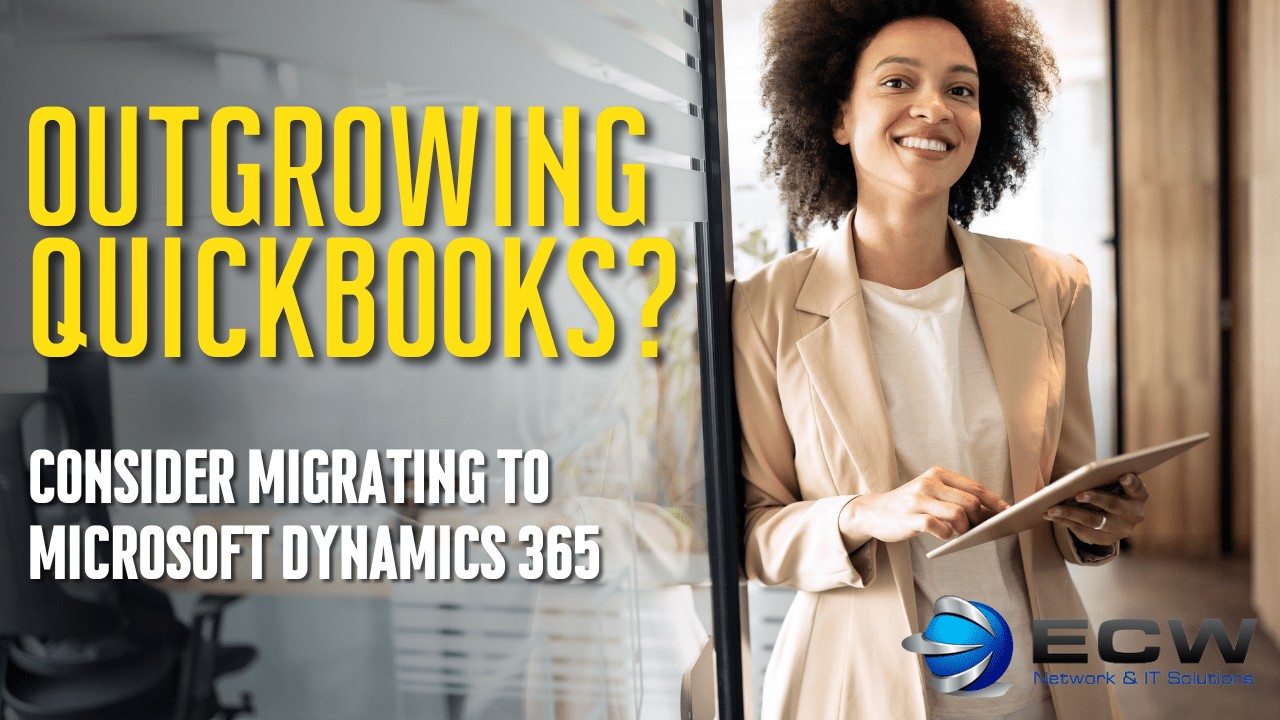
Signs That You Have Outgrown Your Accounting Software
Your Business Is Reliant on the Cloud
QuickBooks is available on the cloud. However, the product is not meant for full cloud functionality. A lack of access to some cloud data and mobility limits makes it less convenient to use over the internet. If you are thinking of a hybrid or cloud-based operation, you may need to look for another solution.
Do You Have ERP Requirements Beyond Accounting?
QuickBooks is an accounting tool and cannot be used for reporting and CRM solutions. If your business requires a solution that can handle larger volumes of transactions, you need to move away from QuickBooks. Go for a solution that can integrate your business processes with CRM functions.
You Need to Export a Full Relational Database
To import a whole relational database, you need a solution that allows you to access all the data at once. Unfortunately, QuickBooks uses a proprietary tool. Therefore, importing your data from receivables, billing, payroll, and other accounting centers is hard.
This makes it hard to use the data for other planning-related activities, causing the firm to extract one type of data at a time. The solution to the problem is to choose an ERP solution that supports such databases as SAP HANA, Oracle, or Microsoft SQL Server.
You are Duplicating Data in Several Systems
As the business grows, it generates more data fed into different systems. If you spend lots of time manually entering the data into QuickBooks and have to rekey it into other systems, it is time to look for a more authentic solution. You can check software products that allow you to export or integrate different software solutions with ease. The solution should update all the systems with the new information when a user uploads a new version of the available data.
Your Financials are Not Okay
You can tell you need a better solution if you cannot meet your financial and accounting targets on time. If it takes a long time to bill clients or get some financial reports, you have outgrown QuickBooks. A good tool should consolidate data from various sources and enable you to access financial reports in real-time.
Dynamics 365 Improves Your Business Accounting
Microsoft Dynamics 365 provides a set of tools that you can use for your business management functions, including accounting. It helps you streamline your accounting process, connect different processes, and become more agile. It offers several CRM and ERP solutions to help you cater to different needs.
There are different solutions specific to the accounting functions of the business. They include Dynamics 365 Finance and Dynamics 365 Central. Otherwise, there are other smaller tools in solutions, such as Dynamics GP if you are a project-oriented business and Dynamics NAV for manufacturers. All these tools connect the front and backend to a single accounting platform.
What Can You Do with Dynamics 365 Business Central for Accounting & Financial Management?
Dynamics 365 Business Central is a cloud-based ERP solution that works well for small and mid-sized businesses. It has an extensive range of accounting capabilities, which makes it the next-level accounting software for businesses. Here are some of the features:
- Better financial data control: You can use the software to manage your bank reconciliations, cash flows, project costing and bank reconciliations, appreciations and depreciations, acquisitions and disposals, among others.
- General Ledger: You can use the general ledger to post general and recurring journals. You can also use budgets therein to track the progress of your business.
- Cashflow forecasting: You can use the tool to predict how the liquidity will evolve by creating and setting up cashflow forecasts. It uses Azure learning capabilities to generate cash flow for the business, which you can use in your decision-making.
- Account Schedules: This reporting tool enables you to include data charts of accounts, including cash flows and cost types.
- Monitor Your Performance: You can use several tools to monitor business performance, including Power BI, Excel, and built-in reports to analyze trends, monitor performance in specific sectors, and determine real-time cash flow.
What Makes It Distinct from Microsoft Dynamics 365 Finance?
Microsoft Dynamics 365 Finance is a cloud-based ERP solution for any large business that wants to enjoy all the above features. It comes with all the above features and more that may appeal to bigger businesses.
Here are the major features for large businesses:
- AI-Powered Insights: The platform brings powerful AI features to accounting, such as automatic budgeting proposals, customer payment predictions, and cash flow forecasting.
- Automates the Financial Process: You can automate many financial processes using Dynamics 365 Finance. For example, you can automatically submit invoices to workflows or match vendor invoice lines for receipt production in a few clicks. You can also create rules for collection automation and notifications to improve the cash flow.
The Microsoft Dynamics solution offers you more accounting and financial reporting options while eliminating the tedious manual entry work. You can integrate it with other processes and export data with ease. Its automation and predictive features offer you insights for future financial planning.
It is time to move to a solution that offers you better tools, more convenience, and less work in getting your financials in order. Join forces with ECW and our team to help locate a partner who can assist with the migration process. ECW Network & IT Solutions is the partner you need to get going.





