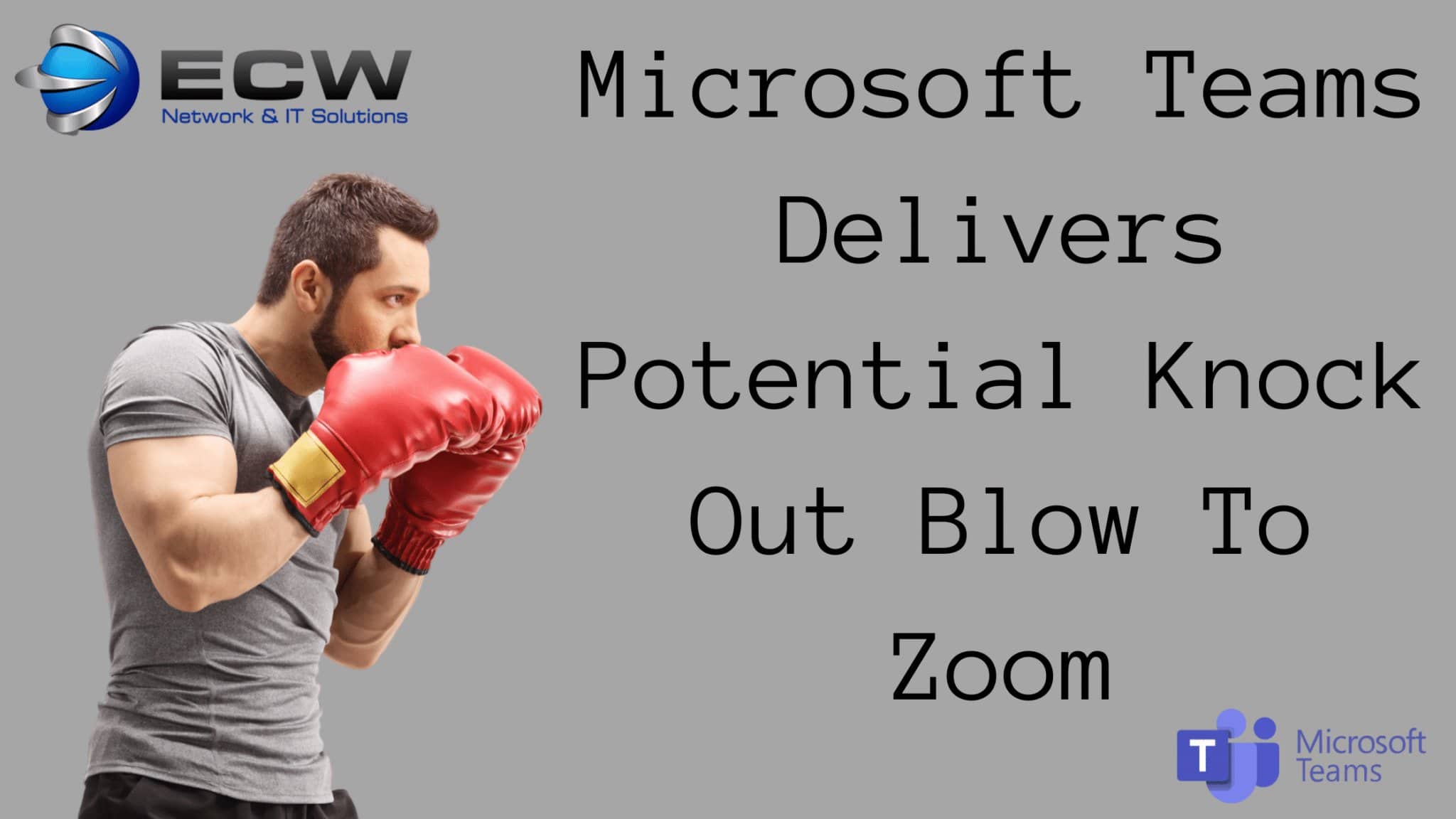
Microsoft Teams Delivers Potential Knock Out Blow To Zoom
Has Microsoft Teams Delivered the Knock-Out Punch to Zoom?
The battle for the best video conferencing tool for business continues to sizzle. With its newest updates, Microsoft Teams may have delivered the fatal, final blow to Zoom, pushing the company down in popularity by becoming more attractive too — and more secure for — users and administrators.
As the pandemic began, thousands of companies sent hundreds of thousands of employees home to work, and many scrambled to find solutions for hosting meetings from their new home offices. Video conferencing skyrocketed in popularity, as nearly every scheduled in-person appointment was shifted to video conference practically overnight.
Employees and employers had little choice but to embrace and adopt virtual strategies as face-to-face conversations became impossible. With increased demand, a growing market share of millions of users has become a battleground. Competition is fierce for the best video meeting solution. Zoom has raced to the forefront at lightning speed, due to its ease of use, large capacity and functionality on multiple devices.
But Microsoft will not be outdone. Its latest progress proves it. Microsoft has transformed its applications for multiple-device ease of use and created customization options that are meaningful for users and administrators alike.
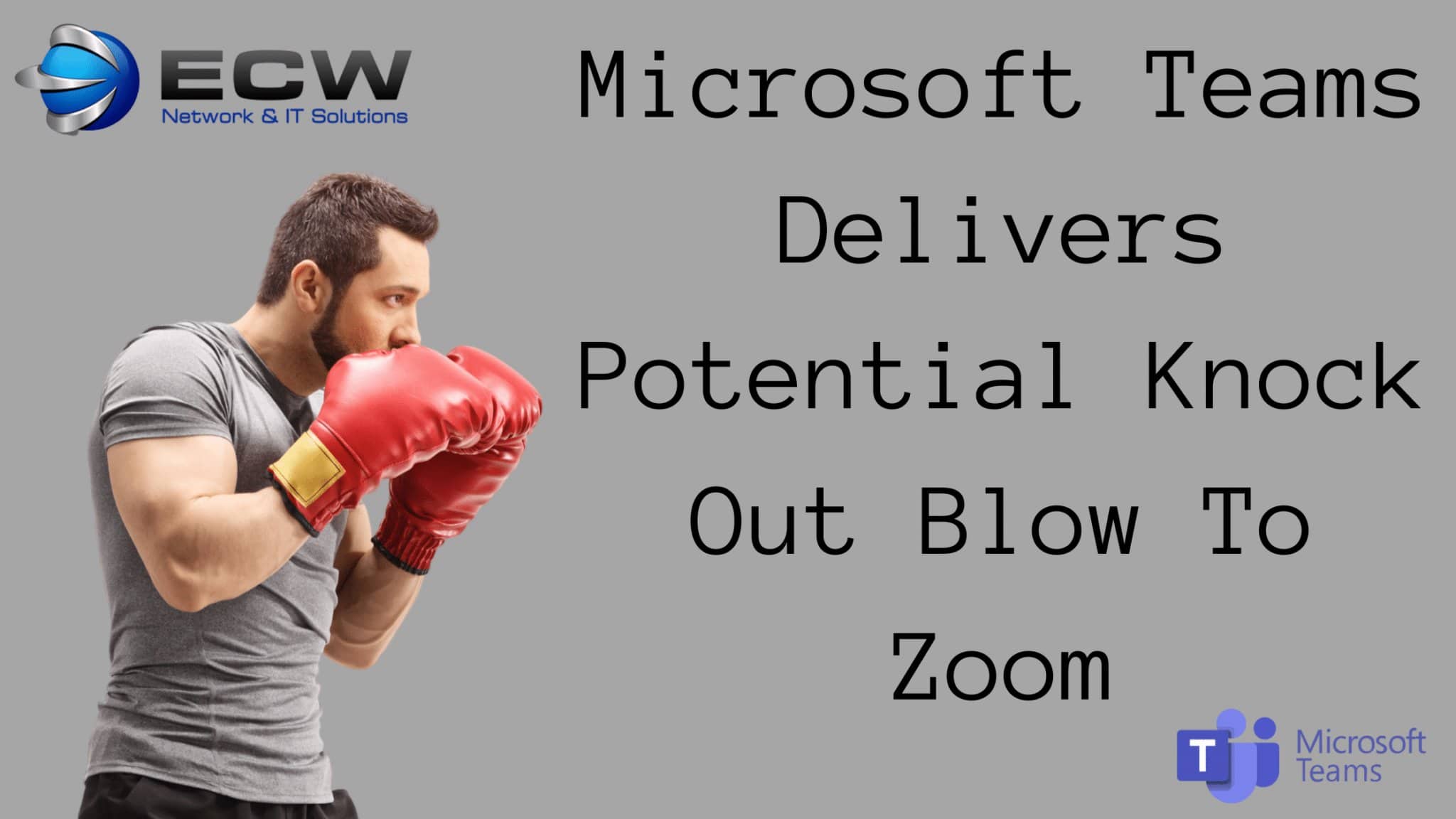
Improvements for Devices We Use the Most
The single most significant improvement launched since the pandemic began may be the improved functionality on mobile phones — both iPhone and Android. The boost for both types of users is delivered via improvements to the Microsoft Teams apps.
Mobile apps and varied devices have been an area where Zoom has overpowered Microsoft and attracted a fast following. However, Microsoft is pushing back in a major way, with enhancements for nearly all mobile device users rolling out last month.
Both Android and iPhone users will experience a better user experience with expanded functionalities.
With the updated Microsoft Teams app, Android users now have the ability to:
- Upload images directly to your gallery
- Use search functions inside chats and channels
- Generate and share links for free meeting invitations, even if a participant doesn’t have a Teams account
- Utilize Microsoft’s Safe Key settings, which secures personal and sensitive data across devices
Meanwhile, iPhone users gain the ability to :
- See more call participants (think: Brady Bunch view)
- Up to 8 people on iPhone
- Up to 9 people on iPad
- View an agenda of upcoming meetings that is editable and shareable and gives the user the ability to join directly
- Experience greater call stability, as Microsoft has implemented a reduction in the amount of data required by the app
- Use Voice assistance (If you don’t have it now, it’s coming. Gradual roll-out is in process through 2020.)
Increased Meeting Size Capacity
Another key, popular feature of Zoom has also been the ability to host large meetings with thousands of participants. This feature has appealed to large corporations, specifically. But Microsoft Teams has called checkmate in this area, too.
The new enhancements to Microsoft Teams allow you to see a maximum of 49 people on a call (just like Zoom). Users can also host “mega meetings” of up to 20,000 view-only participants (also just like Zoom).
Other updates since the pandemic started include flexibility in using a personalized logo or image as a Teams background, in addition to the numerous ones offered by Microsoft. Backgrounds go a long way in improving user experience and making meetings feel more personal.
Microsoft Gets Serious About Security
The success of Zoom may be surprising to some in the IT field because of its persistent security concerns and significant privacy issues, as security researchers have unveiled some serious vulnerabilities since its widespread adoption in the spring.
As part of its security revamp, Zoom announced it would pause on adding any additional new features for 90 days, April 1 – June 30, as it took on an aggressive plan to make the platform safe and secure for all users. The updated security program includes 100 measures to protect users and data from meeting intruders and easy password hacking.
The company has called this 90 days a “first step,” and as of June 30, experts were describing the updated measures as ‘just sufficient.’ Despite the setbacks, financially, Zoom is doing just fine. The company earned more revenue in one-quarter of lockdown that in all of last year. As of September 1, the company’s stock had soared approximately 23 percent, while second-quarter sales rose over 350 percent.
It’s even achieved highly-coveted verb status like technology company counterparts Google Hangouts and Apple’s FaceTime. But many large corporations may find Microsoft to be more trust-worthy, and with the new features available within Teams, it makes sense to look at adding Teams to your existing communications applications.
In a survey of over 1,000 technology users, respondents named Microsoft a well-liked company, and the most trusted with user data, when compared to other well-known technology companies including Google, Slack, social media platforms and Netflix.
Microsoft may appear long in the tooth, as the company has been around since 1975. But it continues to evolve to provide the solutions we need in today’s rapidly transforming environment. If you’re looking for a secure option for video conferencing and team collaboration, with a more heightened approach to security, Microsoft Teams could be it.
For advice about choosing the right software, book an appointment with ECW Computers by email. ECW offers best-in-class Managed IT Solutions to help keep your IT systems working the way they should – in your favor. Allowing our team of IT management experts to provide your business with top-of-the-line technology solutions will ensure your business-critical systems are always working when you need them. Schedule a free consultation for professional Managed IT Support & IT Services.





